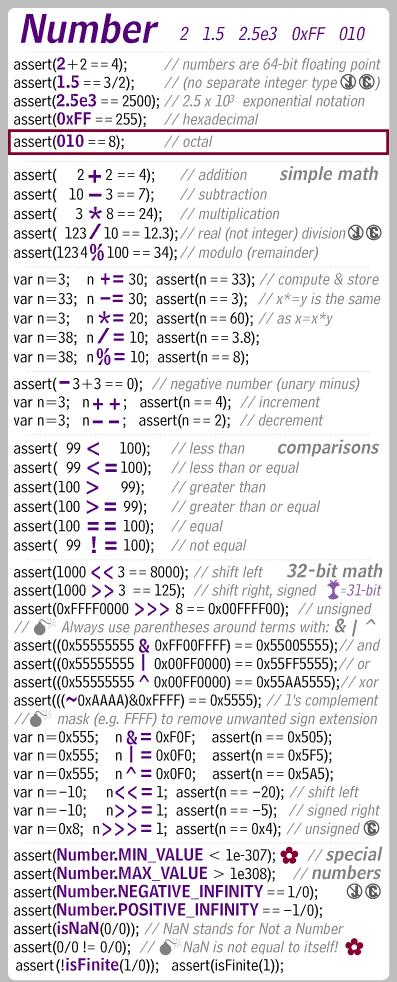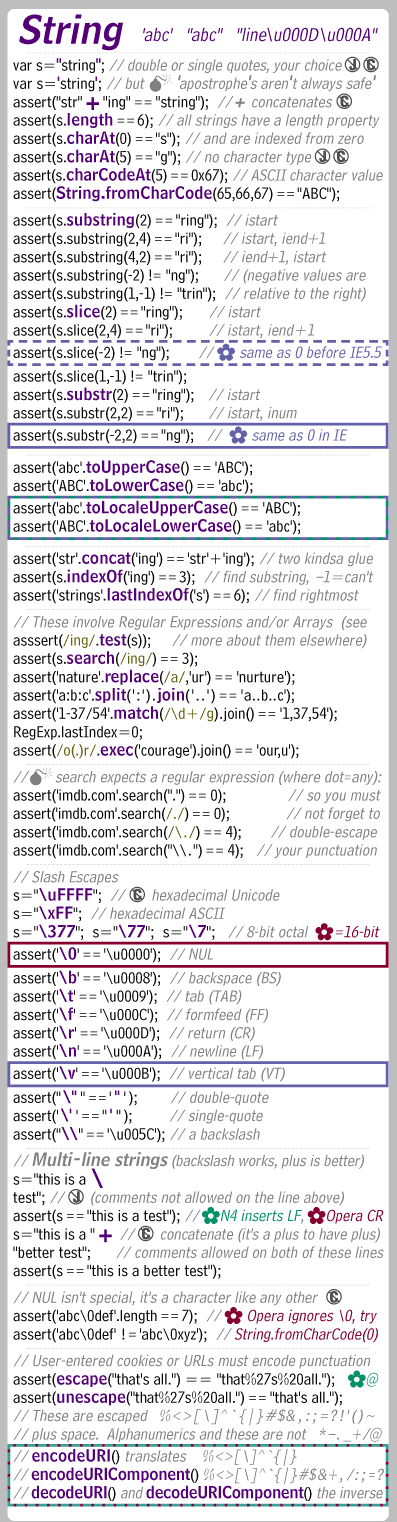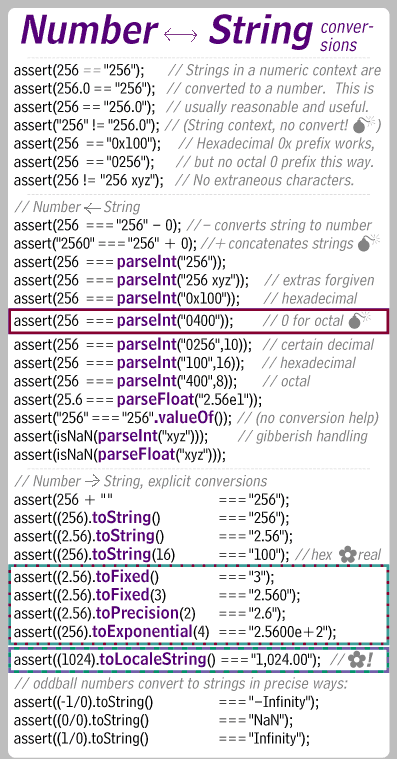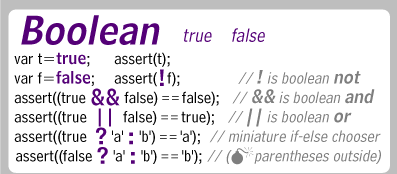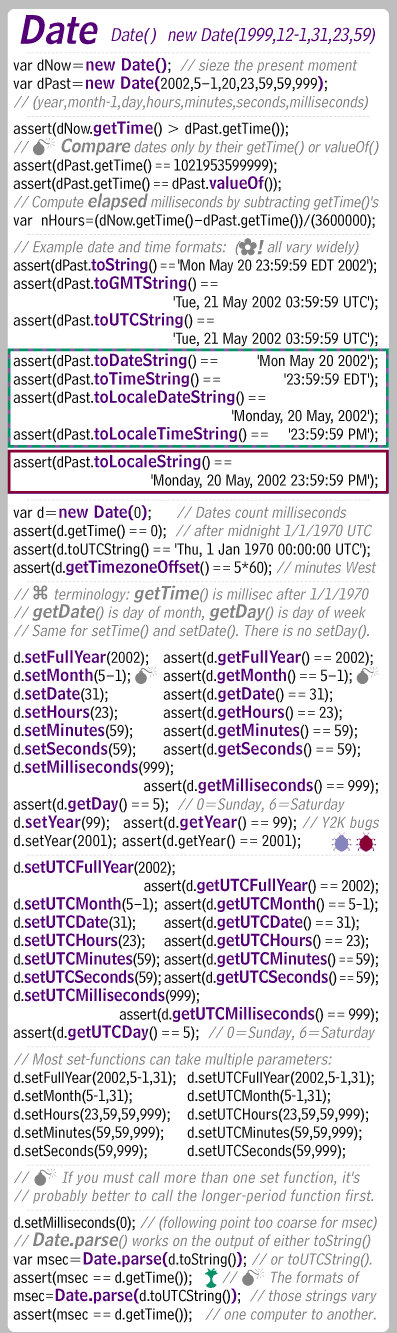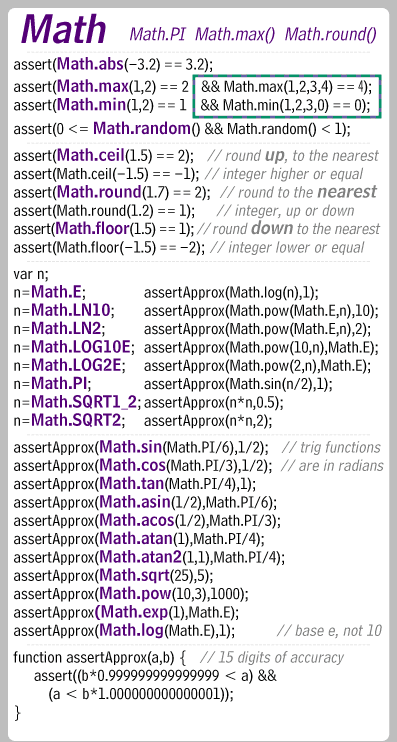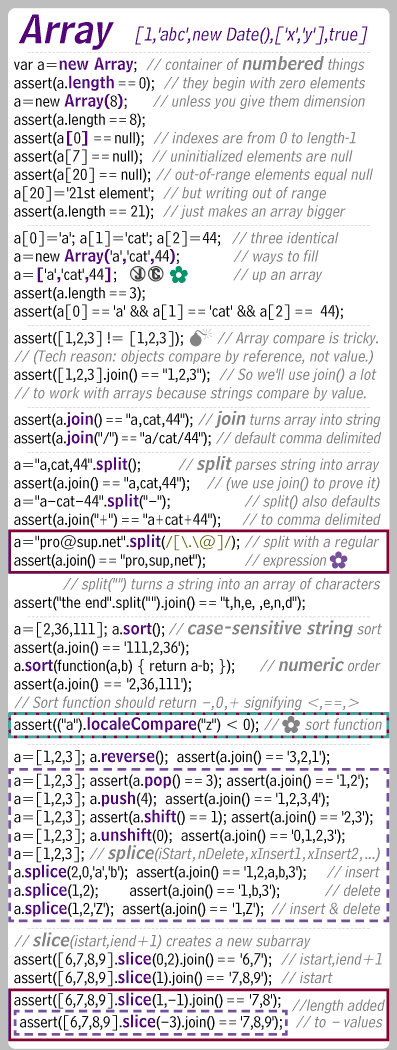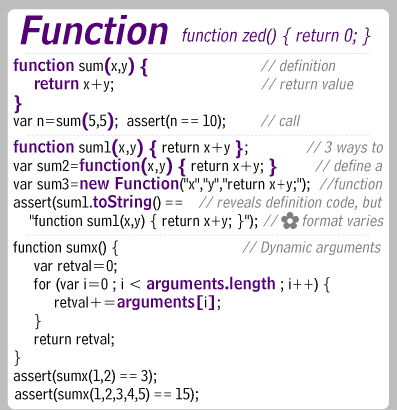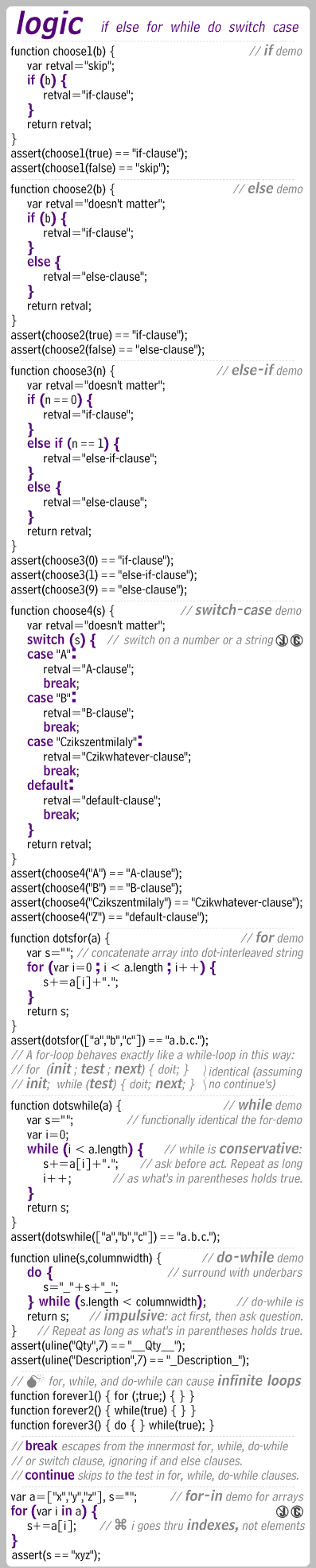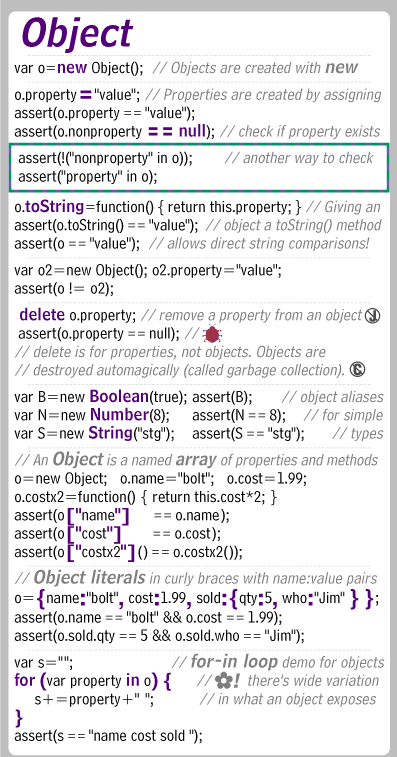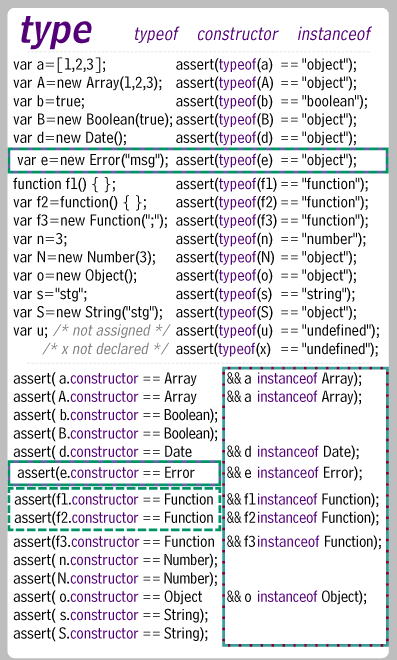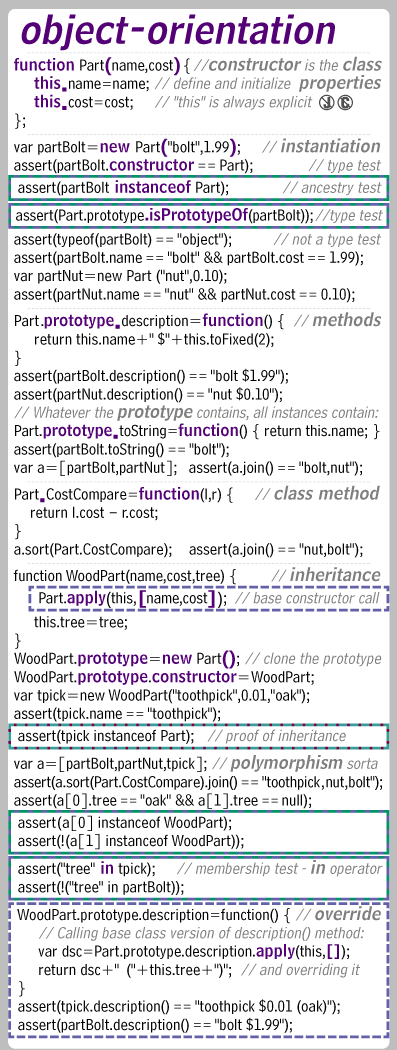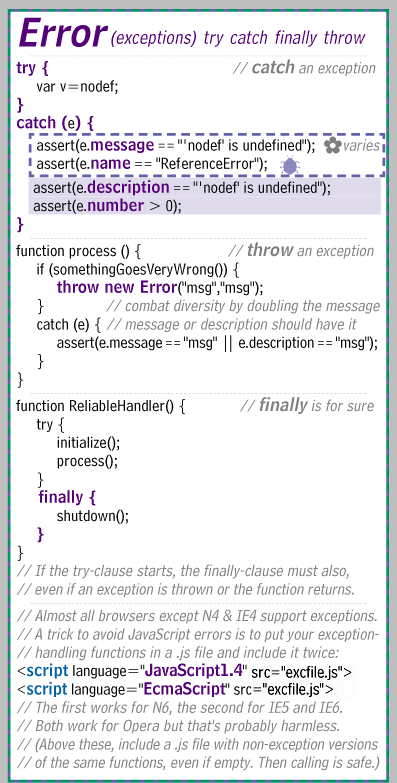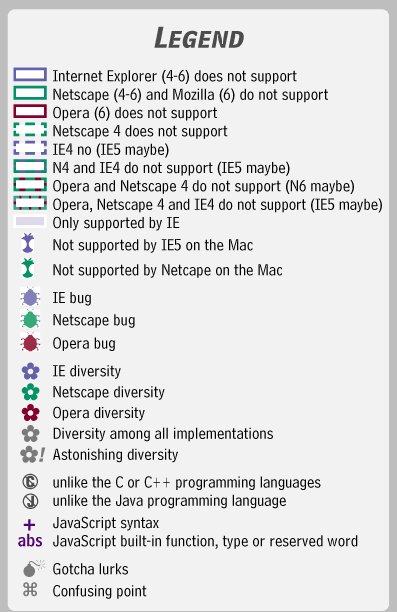<자바스크립트 명령어>
자바스크립트는 자료형을 쓰지않고 변수선언이 가능함
ex)
i=10
s=한글
<script language=javascript> </script> //이사이에 자바스크립트 명령어들사용
function 메서드명{} //사용자정의 메서드를 만든다
document.write() //화면에 메세지를 출력한다 (system.out.print기능)
document.write("<br>") //한줄 내린다
document.write(" ") // 일정칸띄운다
prompt("메세지","기본값") // 입력창을 띄운다
alert() // 알림창을 띄운다
confirm() //확인 취소창 (확인은 true,취소는 false반환)
<input type=button value=함수호출 onclick=aa()> // 버튼을 클릭하면 aa()함수를 호출한다
i=parseInt(변수)//문자열을 정수로 정수로변환
OnClick // 마우스 클릭했을때
OnMouseOver //마우스가 올라왔을때
OnMouseOut // 마우스가 나갔을때
OnLoad //페이지 시작시 실행한다 body에만 사용가능
ex)<body OnLoad=메서드명>
OnUnload // 페이지에서 나갔을때 body에만 사용가능
ex)
<body OnUnload=메서드명>
OnChange //값을 변경했을때
OnBlur // 커서제거시 실행 (focus를 잃었을때)
OnFocus // 커서가 있을시 focus가 들어가면실행
document.myform.pwd.value=""; //myform의 pwd에 내용삭제
document.myform.pwd.focus(); //myform의 pwd에 포커스를 맞춘다
*******************************************************************
<form name=myform>
<select name=job>
<option selected>직업선택
<option value=학생>학생
<option value=회사원>회사원
<option value=자영업>자영업
<option value=백수>백수
<option value=프로그래머>프로그래머
<option value=주부>주부
<option value=기타>기타
</select>
document.myform.job.options[i].text //i번째 text를 반환
document.myform.job.options[i].text.value //i값을얻는다
document.myform.job.options[i].text.selected //i선택돼었는가
document.myform.job.options.selectedIndex //선택한 위치를 얻는다
document.myform.job.options.length //option배열 길이갯수반환
********************************************************************
스크립트의 배열
Sum=new Array(100,”kim”,188,9) 형에상관없이 하나의배열에 정수 실수 문자 모두가능
window.open("열릴주소이름or파일이름","새창이름","속성"); //새창을연다
속성의종류
menubar=yes //메뉴바
scrollbars=yes //스크롤바
resizable=yes //창크기재설정
toolbar=yes //툴바
status=yes //상태바
width=600 //폭
height=600 //높이
window.close();//창닫기
<a href=javascript:window.close()>닫기</a> //창닫기
<a href=javascript:self.close()>닫기</a> //창닫기
today=new Date(); //시스템날짜구하기
getYear() //년도
getMonth() //월(0~11월이므로 표기시 +1)
getDate() //일
getDay() //요일(일요일0 월1 토6)
getHours() //시간
getMinutes() //분
getSeconds() //초
window.status= //윈도우상태창설정
setTime(명령어,밀리초); //1초후에 명령어실행
setInterval(명령어,밀리초); //1초마다 명령어실행
location.replace(url); // 지정 url로 대체(back)안됨
location.herf="url" // back 가능
location.reload() // 새로고침
---------------------------------------
추가
var str = "test,123,test333".split(","); // ,단위로 나누어 배열저장
var str = "niee@naver.com".indexOf("@") //@의 문자열위치반환
var str = "niee@naver.com".substr(start,end); //start~end위치의 문자열반환첫문자의 위치는0번
var num = "123123123".replace("1","ee"); //1이라는 숫자가나오면 ee로변환 첫번째탐색되는1만해당
var num = "123123123".replace(new RegExp("1","g"),"ee"); //모든1을 ee로변환
[출처] 자바스크립트 명령어들|작성자 niee
'영삼이의 IT정보' 카테고리의 다른 글
| UIAlertView without Buttons - Please Wait Dialog (2) | 2011.11.09 |
|---|---|
| 로딩중… 메세지박스 출력 (0) | 2011.11.09 |
| 아이폰에 카메라 렌즈를 장착하게 된다면? (0) | 2011.11.02 |
| jQuery Mobile 일본글 (0) | 2011.10.31 |
| jQueryMobile 일본 글 [출처] (0) | 2011.10.31 |