1. Java 설치
1) 우분투에 오라클jdk를 설치하기 위해서는 아래 명령어를 입력하면 자동으로 설치가 됩니다.
sudo apt-get install oracle-jdk7-installer
제거할 경우 : sudo apt-get remove 패키지명
2) 패키지를 찾을수 없다고 나올경우
아래 명령어를 입력하여 패키지 목록을 업데이트 합니다.
sudo apt-get install python-software-properties
sudo apt-add-repository ppa:webupd8team/java
sudo apt-get update
업데이트가 완료되었으면 설치가 가능합니다.
2. Java 설치 확인
java -version
java version "1.7.0_51"
Java(TM) SE Runtime Environment (build 1.7.0_51-b13)
Java HotSpot(TM) 64-Bit Server VM (build 24.51-b03, mixed mode)
위와 유사한 메시지를 출력해주면 설치가 완료상태를 확인할 수 있습니다.
3. Tomcat7 설치
sudo apt-get install tomcat7
4. Tomcat 버전 확인
sh /usr/share/tomcat7/bin/version.sh
Using CATALINA_BASE: /usr/share/tomcat7
Using CATALINA_HOME: /usr/share/tomcat7
Using CATALINA_TMPDIR: /usr/share/tomcat7/temp
Using JRE_HOME: /usr
Using CLASSPATH: /usr/share/tomcat7/bin/bootstrap.jar:/usr/share/tomcat7/bin/tomcat-juli.jar
Server version: Apache Tomcat/7.0.42
Server built: Aug 1 2013 01:42:03
Server number: 7.0.42.0
OS Name: Linux
OS Version: 3.11.0-12-generic
Architecture: amd64
JVM Version: 1.7.0_51-b13
JVM Vendor: Oracle Corporation
ubuntu@ip-172-31-22-219:/usr/share/tomcat7/bin$ cd ~
ubuntu@ip-172-31-22-219:~$ sh /usr/share/tomcat7/bin/version.sh
Using CATALINA_BASE: /usr/share/tomcat7
Using CATALINA_HOME: /usr/share/tomcat7
Using CATALINA_TMPDIR: /usr/share/tomcat7/temp
Using JRE_HOME: /usr
Using CLASSPATH: /usr/share/tomcat7/bin/bootstrap.jar:/usr/share/tomcat7/bin/tomcat-juli.jar
Server version: Apache Tomcat/7.0.42
Server built: Aug 1 2013 01:42:03
Server number: 7.0.42.0
OS Name: Linux
OS Version: 3.11.0-12-generic
Architecture: amd64
JVM Version: 1.7.0_51-b13
JVM Vendor: Oracle Corporation
5. Tomcat 서비스 구동
sudo service tomcat7 start
6. 웹 브라우져로 구동 확인
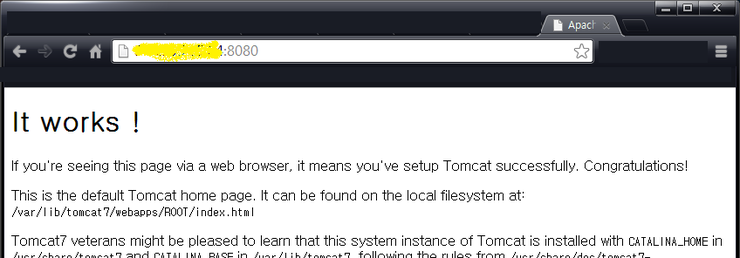
'우분투' 카테고리의 다른 글
| 우분투(Ubuntu) Less 컴파일러 설치하는 방법 (0) | 2014.06.17 |
|---|---|
| Fatal error: Call to undefined function curl_init() 20 해결하기 (우분투) (0) | 2013.12.11 |
| 버그추적 시스템 Mantis 설치 (0) | 2013.01.04 |
| 우분투 1204 root 권한으로 폴더 열기 (0) | 2012.09.22 |
| wget 문제점 (0) | 2012.09.22 |