(모든 사진들은 클릭하여 원본크기로 보실수 있습니다.) 파싱하려는 사이트는 기상청(http://www.kma.go.kr/index.jsp)입니다. 날씨가 아닌 국외 지진목록(http://www.kma.go.kr/weather/earthquake/internationallist.jsp)을 파싱해보겠습니다. ================================================================================ 뷰컨트롤러를 추가합니다. ParserHppleAppDelegate.h 로 갑니다. #import "FirstViewController.h" =============================================================================== 만들어준 FirstViewController를 참조합니다. ParserHppleAppDelegate.m FirstViewController *fView = [[FirstViewController alloc] init]; [self.window addSubview:fView.view]; ================================================================================ FirstViewController클래스의 인스턴스를 가리키는 fView 인스턴스 변수를 만듭니다. init메서드를 이용해서 객체를 초기화 시킵니다. FirstViewController.h #import <UIKit/UIKit.h> ================================================================================ #import "TFHpple.h" Hpple를 사용하기위해 임포트 시킵니다. - (void)connectWebsite; 홈페이지와 통신을 위한 메서드를 하나 만들어줍니다. FirstViewController.m #import "FirstViewController.h" =============================================================================== - (id)init { 초기화 시키는 메서드입니다. self(자신)를 super로 init(초기화) 시킨뒤에 self가 nil이 아닐때, 즉 성공적으로 초기화가 됬을때 connectWebsite를 불러줍니다. 그후 self를 반환합니다. - (void)connectWebsite { 성공적으로 connectWebsite가 불려졌다면 로그를 찍어확인합니다. NSString *htmlURL = [NSString stringWithContentsOfURL: "http://www.kma.go.kr/weather/earthquake/internationallist.jsp"라는 스트링을 NSURL형식으로 변환해준뒤, 다시 NSString형식의stringWithContentsOfURL메소드로 encoding과 error를 넣어서 변환합니다. NSData *htmlData = [htmlURL dataUsingEncoding:NSUnicodeStringEncoding]; 위에서 만들어준 htmlURL를 dataUsingEncoding:NSUnicodeStringEncoding사용해서 htmlData에 넣어줬습니다. if (htmlData != nil) { } htmlData가 nil이 아닐경우(통신에 성공해서 데이터를 받아왔을경우), htmlData를 TFHpple의 initWithHTMLData메서드로 xpathParser에 넣어줍니다. NSArray를 하나 만들어준뒤에 xpathParser에 들어간 자료로 파싱을 시작합니다. 지금은 @"//*"로 서치를 하기때문에 필요한 자료이외에 가비지들도 보여집니다. 만들어진 NSArray를 for문으로 돌려서 TFHppleElement로 설정해준 엘레멘트를 뽑아냅니다. 이걸 로그로 출력하면 다음과같은 결과를 얻을수 있습니다. 스크롤을 올려보시면 위에값도 확인하실수 있는데요, 스샷에 보이는 부분이 http://www.kma.go.kr/weather/earthquake/internationallist.jsp 페이지의 제일 하단과 같음을 확인하실수 있습니다. else { } 통신이 실패했을경우 UIAlertView를 띄워 유저가 알수있게 합니다. NSLog(@"connectWebsiteEnd"); NSLog로 메소드의 끝을 확인합니다. =============================================================================== 이제 해당 페이지소스를 보면서 NSArray *parserArray = [xpathParser search:@"//*"];에 search:@"//*" 부분을 손봐주면 필요한 자료만 뽑을수 있게 됩니다. 2장끗... [출처] [Hpple Parser] HTML Parser 2장 - 파싱하기|작성자 Aki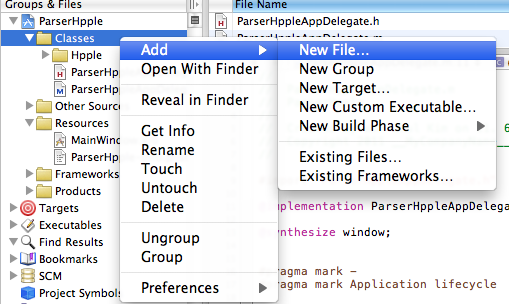
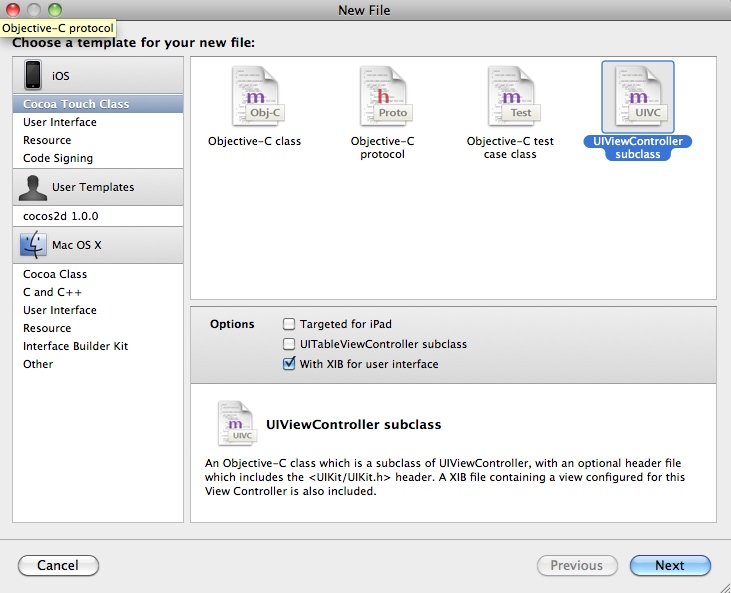
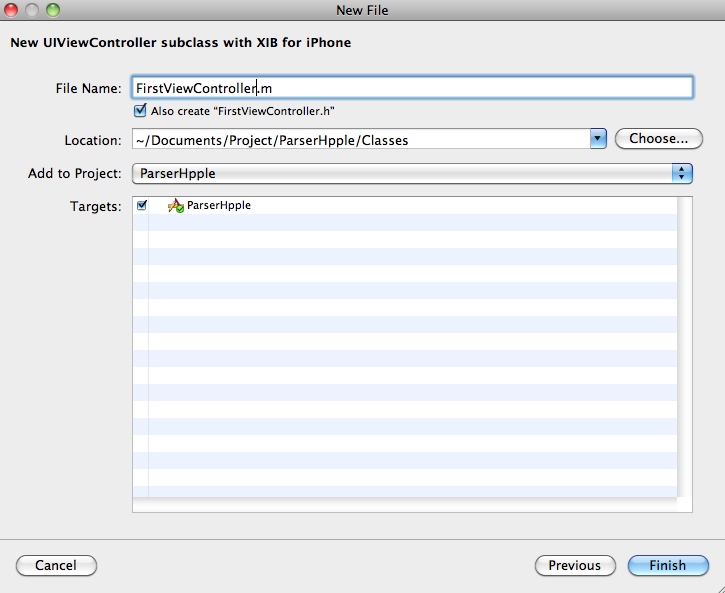
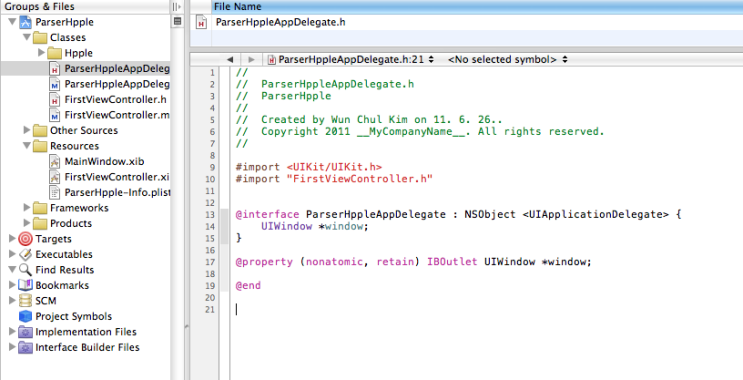
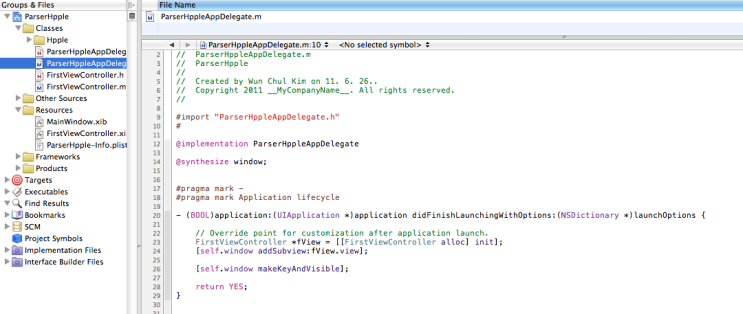
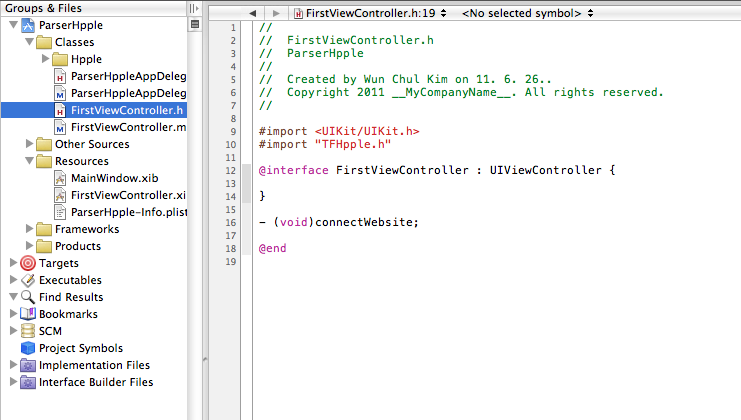
#import "TFHpple.h"
@interface FirstViewController : UIViewController {
}
- (void)connectWebsite;
@end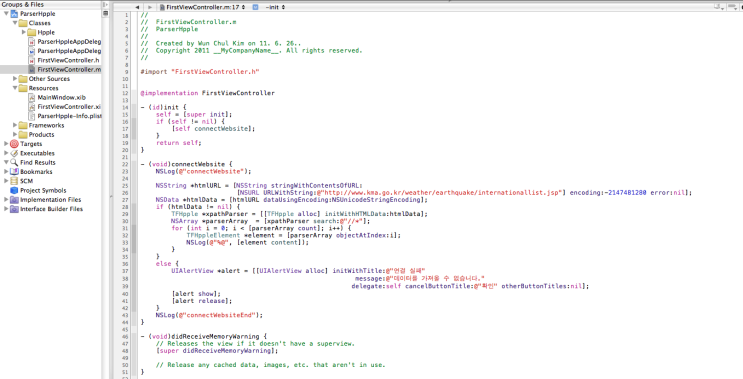
@implementation FirstViewController
- (id)init {
self = [super init];
if (self != nil) {
[self connectWebsite];
}
return self;
}
- (void)connectWebsite {
NSLog(@"connectWebsite");
NSString *htmlURL = [NSString stringWithContentsOfURL:
[NSURL URLWithString:@"http://www.kma.go.kr/weather/earthquake/internationallist.jsp"] encoding:-2147481280 error:nil];
NSData *htmlData = [htmlURL dataUsingEncoding:NSUnicodeStringEncoding];
if (htmlData != nil) {
TFHpple *xpathParser = [[TFHpple alloc] initWithHTMLData:htmlData];
NSArray *parserArray = [xpathParser search:@"//*"];
for (int i = 0; i < [parserArray count]; i++) {
TFHppleElement *element = [parserArray objectAtIndex:i];
NSLog(@"%@", [element content]);
}
}
else {
UIAlertView *alert = [[UIAlertView alloc] initWithTitle:@"연결 실패"
message:@"데이터를 가져올 수 없습니다."
delegate:self cancelButtonTitle:@"확인" otherButtonTitles:nil];
[alert show];
[alert release];
}
NSLog(@"connectWebsiteEnd");
}
self = [super init];
if (self != nil) {
[self connectWebsite];
}
return self;
}
NSLog(@"connectWebsite");
[NSURL URLWithString:@"http://www.kma.go.kr/weather/earthquake/internationallist.jsp"] encoding:-2147481280 error:nil];
TFHpple *xpathParser = [[TFHpple alloc] initWithHTMLData:htmlData];
NSArray *parserArray = [xpathParser search:@"//*"];
for (int i = 0; i < [parserArray count]; i++) {
TFHppleElement *element = [parserArray objectAtIndex:i];
NSLog(@"%@", [element content]);
}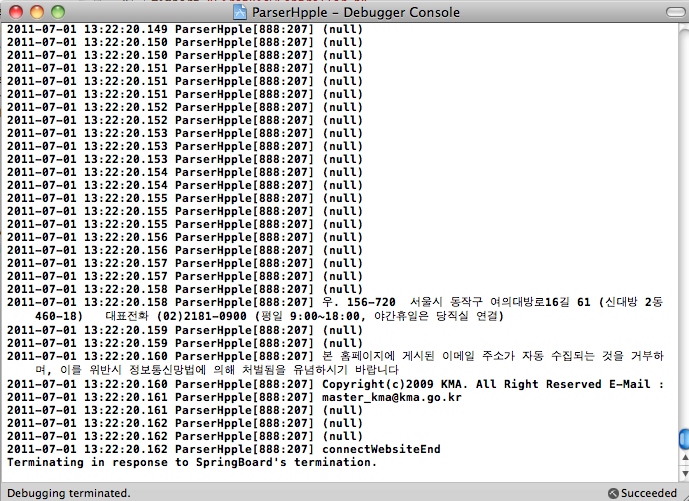

UIAlertView *alert = [[UIAlertView alloc] initWithTitle:@"연결 실패"
message:@"데이터를 가져올 수 없습니다."
delegate:self cancelButtonTitle:@"확인" otherButtonTitles:nil];
[alert show];
[alert release];
'parsing'에 해당되는 글 1건
- 2012.07.06 [Hpple Parser] HTML Parser - 파싱하기
Hpple2012. 7. 6. 13:29